What You Need to Know About the White or Green Screen Issue on the iPhone 13 Pro Max
If you are an iPhone 13 Pro Max user, you may have encountered the dreaded white screen issue. This is a common problem that can range from a minor annoyance to a major inconvenience, and you'll want to do everything you can to be informed about it. To help you out, here's everything you need to know about white screen issues for the iPhone 13 Pro Max.
What is the cause of the iPhone 13 Pro Max's white screen?
The white screen issue on the 13 Pro Max is typically caused by a software issue following an iOS upgrade, but it may also be caused by a hardware fault with the LCD display.
A failed software update, faulty data, or a malfunctioning app are all potential causes of software troubles. These issues can be rectified by restarting the device or performing a factory reset. You can also try deleting the troublesome program or reinstalling the software.
If the white screen is caused by a software problem, there are a few solutions you can attempt. First, ensure that all of your applications are up to date. This can help guarantee that any flaws or malfunctions are resolved. If it doesn't work, consider resetting the device. This will delete all of your data, however it may help if the problem is caused by a faulty file.
Finally, if the white screen remains an issue, you may need to factory reset your device. This is an extreme step because it will delete all of your data, but it can be useful if the problem is caused by a faulty operating system.
Replacement of the new Apple original display LCD.
Repair the chip or controller of the display lcd that has become damaged.



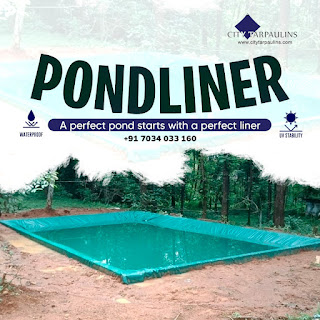
Comments
Post a Comment