Top 3 iPad Pro Issues and How to Fix Them
Do you own an Apple iPad Pro and find yourself facing some common issues? Don’t worry—you’re not alone. In this guide, we’ll help you troubleshoot and solve three of the most common problems iPad Pro users encounter.
The iPad Pro represents the pinnacle of Apple’s tablet innovation, offering features that bring it closer to a small computer. Since the release of the first iPad in 2010, Apple has continuously raised the bar. However, no device is without its quirks, and the iPad Pro is no exception. Below, we’ll outline these issues and offer practical solutions.
1. The iPad Pro Shuts Down Unexpectedly
If your iPad Pro shuts down on its own, it could be due to overheating, a failing battery, or software glitches.
How to Fix It
Solution 1: Prevent Overheating
If you’re running demanding apps for extended periods, ensure your iPad has adequate ventilation. Avoid using it in direct sunlight or overly warm environments. While it doesn’t need to be freezing, a cooler setting can help the device manage its temperature better.
Solution 2: Check the Battery
A faulty battery is often the culprit when devices shut down unexpectedly. You can have your battery checked or replaced at an Apple Store or a trusted repair shop. If your device is still under warranty, the replacement may be free.
Solution 3: Update iPad OS
Ensure your device is running the latest iPad OS. Apple frequently releases updates to fix bugs and improve performance. If you’ve updated and the issue persists, reach out to Apple Support for further assistance.
2. iPad Pro Won’t Connect to Wi-Fi
If your iPad Pro struggles to connect to Wi-Fi networks, and the issue persists across multiple locations, it might be a hardware problem.
How to Fix It
- Check for Software Solutions: Ensure your Wi-Fi settings aren’t grayed out and that your iPad detects available networks. If the device can’t connect despite recognizing networks, it’s time to seek professional help.
- Visit the Experts: Take your device to an Apple Store or a reliable repair shop. They can diagnose the problem and determine if the issue lies with the Wi-Fi antenna or other internal components.
3. The iPad Pro Won’t Charge
Struggling to get your iPad Pro to charge? This could be due to a faulty cable, adapter, or even a battery issue.
How to Fix It
Solution 1: Test Chargers and Cables
Start by isolating the problem. Try using a different charger or cable. If other chargers work, the issue lies with your original cable or adapter.
Solution 2: Replace the Battery
If multiple chargers fail, the problem could be a dying battery. Visit an Apple Store or trusted repair service to get the battery replaced. Again, if your iPad Pro is under warranty, Apple may replace it at little or no cost.
Final Thoughts
We hope this guide has helped you troubleshoot your iPad Pro. While some fixes are easy DIY projects, it’s always wise to consult professionals for more complex issues. A trusted repair shop or Apple Support can save you time and prevent further damage.
Enjoy your iPad Pro, and keep it running smoothly!



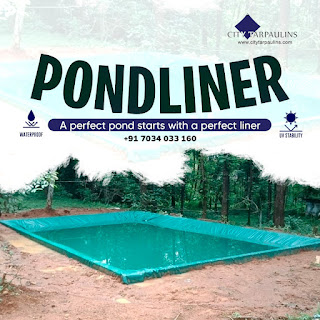
Comments
Post a Comment